Dimmer Switch
- Instant light control
- Simple wireless installation
- Switching between set scenes with one touch of a button
- Possibility of customized control

Tap Dial Switch
The Tap switch is unique because of its elegant design that is available in white or black color. You will find four buttons on it and a rotating ring with which you can change the brightness of the light. With all this, you can control up to three rooms or zones. Set the basic cool white light for concentration or warm white light for relaxation. And you'll still have buttons left, for example, to create a romantic atmosphere and parties. You can mount the Tap Dial Switch on a wall, put it on a magnetic surface, or use it as a remote control.
- Control from anywhere in your home, according to your needs
- Instant scene setting
- Control of several rooms or zones
- It is magnetic, you can attach it, for example, to the fridge

Wall Switch Module
If you want to use your existing switches you can turn them into smart ones via the module of Wall Switch. You will install the module right on your own switch.
- Lights are always available even when the switch is turned off
- Control of lights, rooms, and zones
- Go through scenes by switching the switch
- Needs Hue Bridge

Hue Motion Sensor
Thanks to motion sensors, you will avoid, for example, looking for switches in the dark. You can easily program them so that the paired lights will shine differently during the night than during the day, or you can choose the lighting duration after it detects motion. The setting options are wide.
- Lights up when motion is detected
- Wireless installation
- Daylight sensor
- Needs Hue Bridge
For the connection of some accessories, including the motion sensor, you will need the Hue Bridge. Voice control Philips Hue is also compatible with all the most popular voice assistants such as Google Assistant, Siri, Apple HomeKit, and Alexa. You can simply turn on, turn off the lights, adjust the brightness or choose a light scene with voice commands.
- Support of the most popular assistants
- Simple voice commands for light control

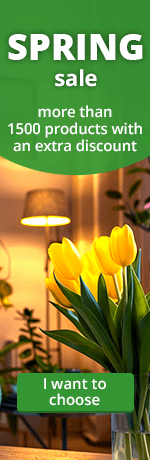
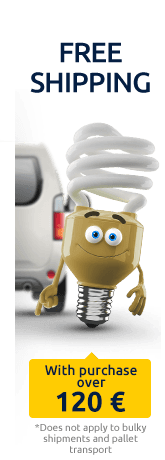
 Paulina
Paulina